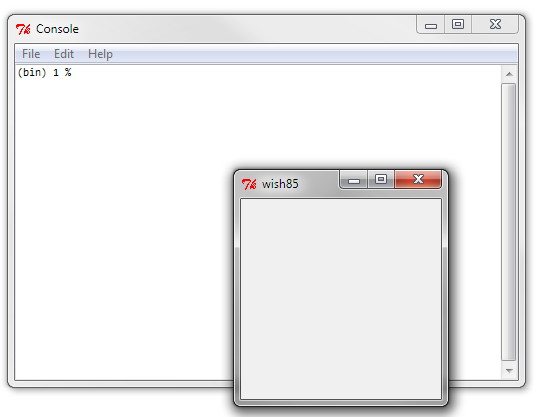Date: Fri, 16 Sep 2011 10:44:11 +0800
Thanks for the advice, Kish. I uninstalled 6.0 and installed this: http://eclipseclp.org/Distribution/Dev/6.1_85/x86_64_nt/ECLiPSe_6.1_85_x86_64_nt.exe. But I have problems with both the Tk IDE and with Java embedding... When I try to launch C:\Program Files\ECLiPSe 6.1\tcltk\x86_64_nt\bin\wish85.exe, I get the two blank windows shown in the attachment, every time I try launching. When I try updating my EclipseIDE to run my OutOfProcessEclipse Java instance using the commandline option below, -Declipse.directory="C:\Program Files\ECLiPSe 6.1\" I get an error about not being able to find lib\i386_nt\eclipse.exe. I can't find anything in my code or settings files that uses that now-obsolete 32-bit path, so I tried providing a more complete path to the 64-bit exe: -Declipse.directory="C:\Program Files\ECLiPSe 6.1\lib\x86_64_nt" The path in the error indicates that somewhere, "\lib\i386_nt\eclipse.exe" is being appended to any path I provide: java.io.IOException: Cannot run program "C:\Program Files\ECLiPSe 6.1\lib\x86_64_nt\lib\i386_nt\eclipse.exe": CreateProcess error=2, The system cannot find the file specified at java.lang.ProcessBuilder.start(ProcessBuilder.java:460) at java.lang.Runtime.exec(Runtime.java:593) [...omitted...] Might there be some path-completing code that hasn't been updated in both the Tk code and the Java embedding code, or some local setting I need to update? I looked via regedit at HKEY_LOCAL_MACHINE\SOFTWARE\IC-Parc\ECLiPSe\<version> but didn't see any mention of i386. David btw, there doesn't seem to be any obvious indicator of build number in the install dir. If you want us to report this when we have problems, please consider adding something like a 0KB text file named after the build number.